Minitab Engage
Ürünler

Minitab Engage is the only process improvement software that combines three elements – organization, practical tools and expert guidance – critical to the success of Six Sigma Projects. It is designed to maximize the benefits of the following quality improvement efforts.
- To Increase and standardize the efficiency of the project flow.
- To guide Green Belts and Black Belts through challenges.
- To help Master Black Belts support teams efficiently.
- To provide data-sharing and time-saving tools.
- To facilitate documentation and reporting during progress.
A member of the Minitab product family, Minitab Engage is a project management, organization and standardization software. It is primarily developed for Six Sigma and Lean projects, but it is a capable project management, monitoring and documentation software, especially for many data-based projects.
Provides excellent solutions for the creation of organizational standards for project-based companies and for the collection of project data in a single project file that will allow easy access by affiliates. It also provides excellent solutions for the creation of organizational standards for project-based companies and for the collection of project data in a single project file that will allow easy access by affiliates. Companion by Minitab prepares, collects and distributes project documents, such as many reports, forms, analytical calculations, prepared by the team members, in soft environment with easy way.
30 Days Free Trial
Click here to download: https://www.minitab.com/en-us/products/engage/free-trial/
Project Roadmaps
Project Roadmaps make it easy to execute, share, and replicate projects across your organization.
Workflow
Communicate priorities and allocate resources effectively — from project conception, through execution, to closure — with formal approval processes and notifications
Real-Time KPI Dashboarding
Project data rolls up to your online project dashboard automatically, so you can track KPIs anywhere in real time.
Work with Minitab 20
Send output from Minitab Statistical Software to Engage, or insert a Minitab project straight from your Engage roadmap, and updates will be saved inside your Engage Project.
Target & Collect Ideas
Build a culture of innovation
Foster the best ideas and encourage workforce engagement by inviting everyone in your organization to submit their ideas wherever and whenever they arise, using the fully customizable idea form.
Evaluate idea potential and align initiatives
Idea forms prompt submitters to score their ideas according to criteria important to your organization, including alignment with critical business initiatives, before automatically calculating weighted benefit, effort, and risk ratings for you, giving you everything you need to evaluate and prioritize emerging innovation and improvement opportunities.
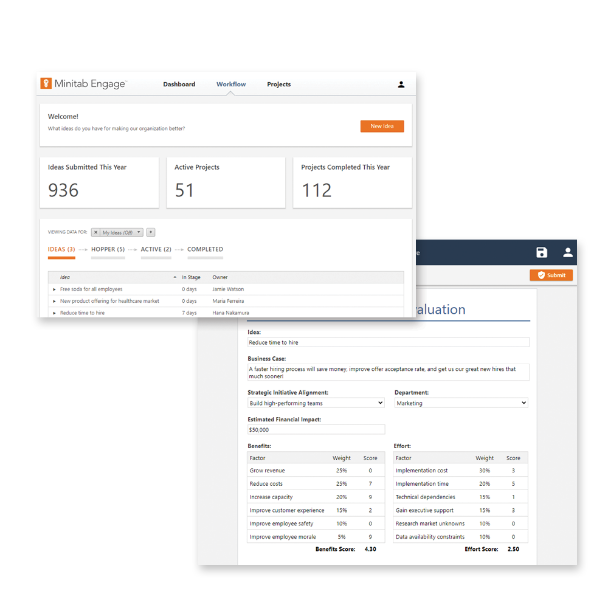
Evaluate & Kick-Off Projects
Accelerate innovations with proven problem-solving methodologies
Streamline your process of vetting which ideas move forward to become projects. Select steering committees so the right people are notified, and action items don’t get lost in a Friday afternoon barrage of emails. Teams can start from proven methodologies like DMAIC, DFSS, Plan-Do-Check-Act (PDCA), and Kaizen Events, or define your own.
Visualize plans with brainstorming and diagramming tools
Provide your team with a comprehensive suite of resources for assessing and developing plans designed to solve challenges and capitalize on new opportunities. Minitab Engage is equipped with valuable brainstorming and diagramming tools like mind maps, fishbone diagrams, idea maps, and affinity diagrams.
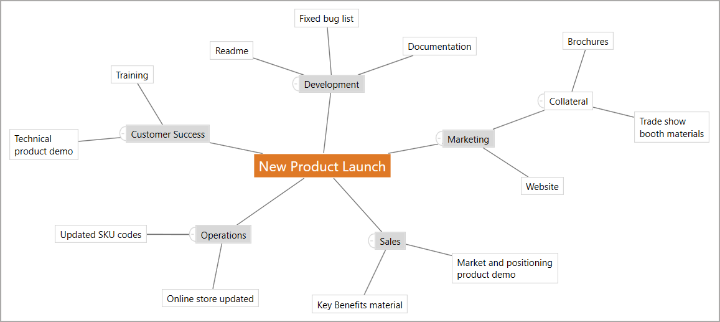
Innovate, Execute, & Commercialize
Execute with comprehensive problem-solving tools
Map each step in your journey with the Minitab Engage project manager and a robust set of visual tools and forms that enable the execution of projects and commercialization of innovations throughout your organization, including root cause analysis tools, Five Whys, SIPOC, project charter, and Failure Mode and Effects Analysis (FMEA).
Advance timelines with automated notifications and backups
Keep projects on track with timely email alerts that notify team members when projects need their attention, including new project assignments, project approvals, key phase reviews, and upcoming milestones. And everyone can work with the confidence of knowing that projects are automatically backed up to avoid re-work or loss of insights.
Incorporate insights from Minitab Statistical Software analyses
Project team members can send output from Minitab Statistical Software directly to Minitab Engage, or embed a Minitab file directly in their Engage roadmap.
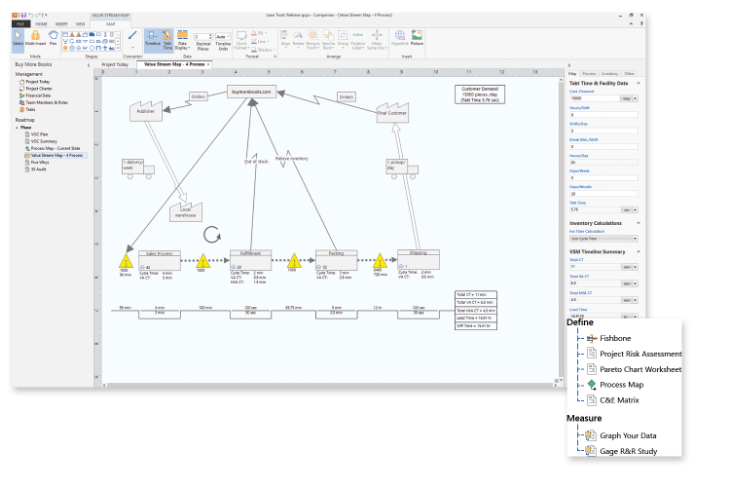
ROI in Real Time
Monitor project status
Immediately review the status of your improvement and innovation initiatives with real time dashboards in Minitab Engage, to empower decision-making and strategic course correction.
Track KPIs with dynamic dashboards
Visualize key project metrics with dynamic, up-to-the-minute tracking of performance metrics of your program. See financial summaries, progress toward set targets and monitor project status. View your entire initiative or focus on specific projects, teams or divisions.
Generate presentation-ready reports
Demonstrate organizational influence and keep key stakeholders engaged by easily creating reports and dashboards to document contributions and successes.
Recognize and replicate success
Inspire teams to replicate successes throughout the organization by using Minitab Engage to start, track, manage and share innovation and improvement initiatives from idea generation through execution.
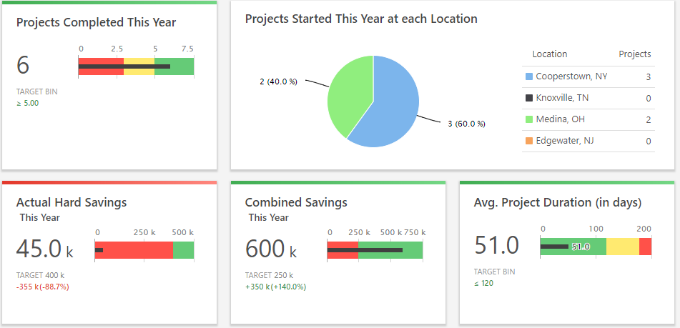
Minitab Engage Project Management and Lean Six Sigma tool have two different Licensing options about its extent: “Desktop” and “Full”. Full Version includes Desktop software + Web Section. The Web section features a Dynamic Dashboard, a Workflow menu that lets you see the Projects you’re working on, a Repository where you store your projects, and many more.
Özellikler
Web-App Features
Dashboard
- Project data is encrypted in flight and at rest.
- Secure cloud dashboard always includes the latest features, with no user updates needed.
- Global filters allow you to quickly change dashboard views, and the filter selections are clearly displayed.
- Use built-in customizable reports, or make your own.
- Chart options include Tables, Line charts, Bar charts, Pie charts, Stacked Bar charts.
- Set targets for key metrics and color-code performance relative to targets.
- 24/7 access.
- International number and date displays.
- Search by keyword.
- Save reports to PDF.
License Portal
- Set roles for all users: Idea Submitter, User, Administrator, Data Architect, License Administrator
Workflow
- Quickly generate, submit, and gather ideas on the web via customizable idea form
- Automatically score and weight ideas according to strategic priorities
- Route ideas to the right people for evaluation and prioritization in the idea hopper
- Follow ideas through execution and track outcomes
- Record data changes in fields
- Automated notifications and emails
- Set formal stage gate reviews
- Start from standard workflow methodologies and/or define your own:
o Basic project
o DMAIC
o DFSS, including CDOV
o Plan-Do-Check-Act (PDCA)
o Kaizen Event
o Just Do It (JDI)
Repository
- Secure, central project storage can be accessed from anywhere.
- Project access is restricted by default. Project owners and administrators set access rights.
- Links to projects can be sent by e-mail.
- Include/Exclude projects from Dashboard reports.
- Folder structure enables organized storage.
Design Center
- Data architects customize the Minitab Engage subscription to reflect your improvement methodology.
- Edit and create Project Templates, Management forms and Tool templates.
- Create new data fields or edit existing ones.
- Track change sets, so you know what was changed and when.
- Zero downtime for users while your data architect is updating project templates, data definitions, and forms.
Desktop App Features
Forms
- Formulas/equations
- Conditional formatting
- Customizable
Included forms:
- 30-60-90 Action Plan
- 5S Audit
- A3
- Activity (Shape) Lean Data
- Activity (Shape) Process Data
- Audit Plan
- Bar Chart Worksheet
- Blank Form
- C&E Matrix (X-Y Matrix)
- Control Plan
- Cycle Time Bar Chart
- Design Scorecard
- DFMEA
- DFMEA (Supports New AIAG-VDA Guidelines)
- Financial Data
- Five Whys
- Force Field
- Funnel Report
- Gantt Chart
- Gemba Walk Interview Sheet
- House of Quality Matrix
- Impact vs. Effort Matrix
- Kanban & Supermarket Sizing
- Kano Model
- Lean Metrics Comparison
- Line Balancing
- Meeting Minutes
- New Procedure Audit
- Pairwise Comparison Matrix
- Pareto Chart Worksheet
- PFMEA
- PFMEA (Supports New AIAG-VDA Guidelines)
- Preparation Checklist
- Preventative Maintenance
- Project Charter
- Project Prioritization Matrix
- Project Risk Assessment
- Project Today
- Pugh Matrix
- Quick Changeover (QCO-SMED)
- RACI (Responsibility Assignment Matrix)
- Scatterplot Worksheet
- SIPOC
- Solution Desirability Matrix
- Solution Implementation Checklist
- Stakeholder Analysis
- Standard Work Combination Chart
- SWOT Analysis
- Tasks
- Team Members & Roles
- TRIZ Technical Contradictions Matrix
- True North Metrics
- Value Stream Map Comparison
- Value Stream Map Shape Data
- VOC Plan
- VOC Summary
- Waste Analysis by Operation
- Work Element Time Study
- X Variables Data
- Y Metrics
- Y Variables Data
Mapping Tools
Process Maps (Flowchart, Process diagram) including:
- Cross Functional Process Maps
- Swimlanes
- Shape data: Inputs, outputs, defect rate, throughput yield, etc.
- Bunny hops
Value Stream Maps with:
- Takt time calculator
- Current vs. future state comparison
- Timeline with automatic cycle time calculations
Orginizational Chart
Monte Carlo Simulation
Monte Carlo Simulation with:
- Parameter optimization
- Sensitivity analysis
- Import a model from Minitab
- Suggest a distribution based on data
Brainstorming
- Mind Map
- 4S
- 8P
- Fishbone (Cause and Effect Diagram)
- Man Machines Materials
- Idea Map
- CT Tree
Project Roadmaps
Customizable
Add phases, sub-phases, or folders to organize project tools and artifacts
Store related documents (e.g., spreadsheets, images, websites, presentations, Minitab project files) inside your project
Share data between tools (e.g., reuse input variables from your process map in your FMEA or C&E Matrix)
Included roadmaps:
- DMAIC (Define-Measure-Analyze-Improve-Control)
- CDOV (Concept-Design-Optimize-Verify)
- QFD (Quality Functional Deployment)
- Kaizen Event
- PDCA (Plan-Do-Check-Act)
- Just Do It
Analysis Capture Tools
Tools for guiding and documenting statistical analysis:
- 1-Sample Hypothesis Test Capture
- 2-Sample Hypothesis Test Capture
- ANOVA Capture
- Attribute Agreement Analysis Capture
- Binary Logistic Regression Analysis Capture
- Blank Analysis Capture
- Capability Analysis Capture
- Capability Analysis (Attribute) Capture
- Chi-Square Test Capture
- Control Chart Capture
- DOE Analysis Capture
- DOE Planning Capture
- Equal Variances Test Capture
- Gage Linearity & Bias Study Capture
- Gage R&R Study Capture
- Graph Your Data
- Kruskal-Wallis Test Capture
- Normality Test Capture
- Regression Analysis Capture
Licensing
To get information for Licensing and Pricing, please contact us by sending an e-mail to [email protected] or by dialling +90 312 210 13 44.
Companion by Minitab proje yönetimi ve Yalın Altı Sigma araçları yazılımının lisans seçenekleri kullanım süresine göre “YILLIK” ve “SINIRSIZ” olmak üzere aşağıdaki gibidir:
YILLIK Lisanslar
Çok kullanıcılı lisans (Multi User License – MUL)
SINIRSIZ Lisanslar
Tek kullanıcılı lisans (Single User License – SUL)
Çok kullanıcılı lisans (Perpetual Simultaneous License – PSL)
- Yıllık olarak kiralanırlar, kullanmaya devam etmek isterseniz yıllık yenileme yapılır.
- 5, 10, 15, 20, 30 ve daha fazla olmak üzere çoklu kullanıcı paketleri halinde satılır. Bunların dışında yıllık lisans paketimiz yoktur.
- Yeni versiyonlara UPGRADE ÜCRETSİZDİR.
- Ağdaki tüm kullanıcılara kullanıcı sayısında kısıt olmadan kurulabilir. Aynı anda satın aldığınız paketteki kullanıcı sayısı kadar kullanıcı Companion by Minitab kullanabilir (Floating license – yüzer/kayar lisans özelliği).
- Lisans paketindeki lisanslar, istenilen sayıda network kullanıcısı ve bireysel kullanıcı (PC veya dizüstü bilgisayar) olarak dağıtılabilir. (Örneğin: 10 kullanıcılı çoklu lisans paketini, ağ üzerinde 6 kullanıcı ve ağ bağlantısı olmayan 4 bireysel kullanıcı olacak şekilde dağıtabilirsiniz. Bireysel kullanıcılar ağ bağlantısı olmadan çalışabilirler. Ağ üzerindeki bilgisayarlardan aynı anda 6 tanesi Companion by Minitab kullanabilecektir. Dilerseniz tüm lisansları ağ üzerinde kullanabilir veya dilerseniz 10 ayrı bireysel kullanıcıya dağıtabilirsiniz.)
- 1 yıl boyunca ücretsiz teknik destek sağlanır.
- Tüm 32 bit ve 64 bit Windows platformlarında uyumlu çalışır (Windows 7, Windows 8, 8.1, Windows 10, Windows Server).
- Kullanım süresi sınırsızdır. Ömür boyu kullanabilirsiniz.
- Bireysel lisanslar halinde satılır. Her bilgisayar için bir lisans almak gerekir.
- Ağ üzerinde ortak kullanıma açılamaz veya kayan lisans olarak kullanılamazlar.
- Yeni versiyon çıktıktan 1 yıl sonrasına kadar ücretsiz teknik destek sağlanır.
- Yeni versiyonlara yükseltme isteğe bağlı ve ücretlidir.
- Tüm 32 bit ve 64 bit Windows platformlarında uyumlu çalışır (Windows 7, Windows 8, 8.1, Windows 10, Windows Server).
- Kullanım süresi sınırsızdır. Ömür boyu kullanabilirsiniz.
- 5, 10, 15, 20, 30 ve daha fazla olmak üzere çoklu kullanıcı paketleri halinde satılır. Bunların dışında PSL lisans paketimiz yoktur.
- Ağdaki tüm kullanıcılara kullanıcı sayısında kısıt olmadan kurulabilir. Aynı anda satın aldığınız paketteki kullanıcı sayısı kadar kullanıcı Companion by Minitab kullanabilir (Floating license – yüzer/kayar lisans özelliği).
- Lisans paketindeki lisanslar, istenilen sayıda network kullanıcısı ve bireysel kullanıcı (PC veya dizüstü bilgisayar) olarak dağıtılabilir . (Örneğin: 10 kullanıcılı çoklu lisans paketini, ağ üzerinde 6 kullanıcı ve ağ bağlantısı olmayan 4 bireysel kullanıcı olacak şekilde dağıtabilirsiniz. Bireysel kullanıcılar ağ bağlantısı olmadan çalışabilirler. Ağ üzerindeki bilgisayarlardan aynı anda 6 tanesi Companion by Minitab kullanabilecektir. Dilerseniz tüm lisansları ağ üzerinde kullanabilir veya dilerseniz 10 ayrı bireysel kullanıcıya dağıtabilirsiniz.)
- Yeni versiyon çıktıktan 1 yıl sonrasına kadar ücretsiz teknik destek sağlanır (Ör: Companion by Minitab 6 çıktıktan 1 yıl sonrasına kadar).
- Yeni versiyonlara yükseltme isteğe bağlı ve ücretlidir (Ör: Companion by Minitab 6). Yükseltme bedeli güncel lisans bedelinin %50’si kadardır (Akademik lisanslarda %80).
- Tüm 32 bit ve 64 bit Windows platformlarında uyumlu çalışır (Windows 7, Windows 8, 8.1, Windows 10, Windows Server).
